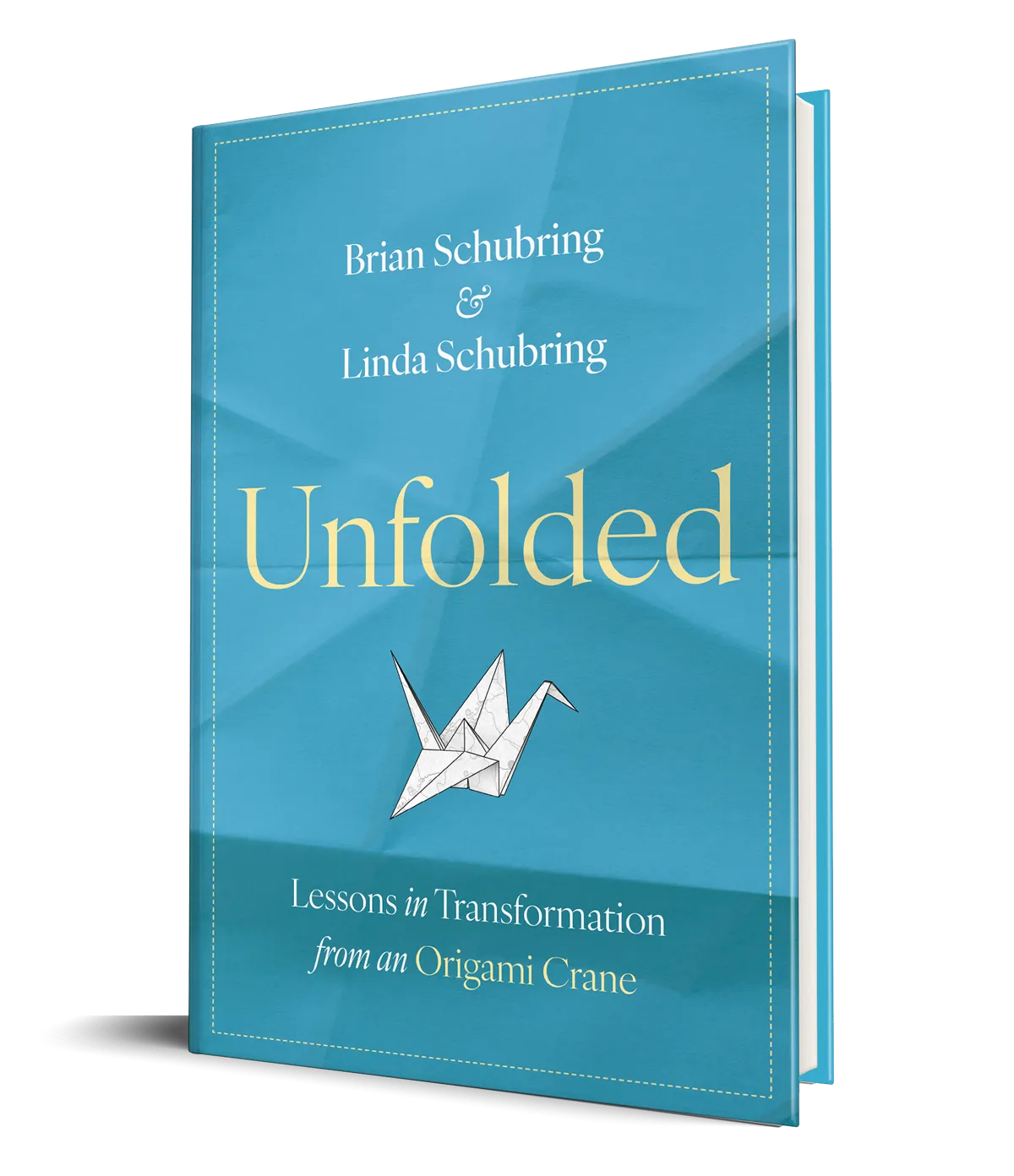A Tool to Capture and Categorize StrengthsFinder Results
When you use StrengthsFinder with a group, it can be a challenge to collect everyones results. You can ask people to email them to you, but because they’re learning a new language, inevitably you’ll get someone telling you, “I think mine were Delegation, Communicator and something to do with people.” That’s not very helpful.
Several years ago, I became frustrated with trying to interpret what someone meant when they sent us an email listing their 5 signature themes. They either couldn’t remember them or had them spelled wrong. When we were working with clients this became even more frustrating as we would go back and forth, often between an admin and an individual before we got the correct five.
To help fix this problem, my Ideation and Maximizer put together a simple Google form where I pre-populated 5 drop down fields so all they had to do was pick from the list. Most people can remember when prompted.
Why this is Helpful
Not only do we send this form to the individuals we work with directly, but we can use some of the powerful features of a spreadsheet to do automatic calculations for us. From this one form, we can see the density of each strength, as well as the concentration as they relate to each of the quadrants. There’s really no end to what you might be able to do when you have this data in this form.
Seeing Strengths in this format helps us get a snapshot of the strength of a team. We try not to make assumptions, but we can see pretty quickly if there a lot of on particular type of strength in the group. This helps us shape how we approach a particular training.
Get Your Free Copy
If you’d like a copy of our StrengthsFinder Calculator template, simply click here and we’ll send you a link to download it. Unfortunately, due to the way Google forms work, we can’t send you the actual form. But if you go into the google template library, search for “StrengthsFinder Calculator” it will come up (no email required-but you won’t get the spreadsheet).
Make sure you read the documentation that’s included in the download link. While it’s fairly simple to use, it can be tricky if you’re not familiar with the Google drive world. If you don’t have a Google account, don’t worry. You can still download the file and use it in excel. Please let us know if you have questions!
Your Tools
What tools have you found helpful when collecting StrengthsFinder results?